Reward Points for Magento 2 - All Questions
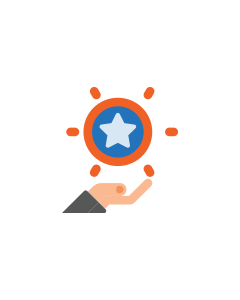
Reward Points for Magento 2
SKU
ext.m2.prw
I run Magento 1.X. Will my currently installed extensions from aheadWorks work in Magento 2?
Question asked at Advanced Reports for Magento 2
Question by: Guest on Jun 2, 2016, 1:37 PM
Due to a significant difference between Magento 1 and Magento 2 branches, the extensions for M1 will not work in M2.
However, the owners of the extensions by Aheadworks for Magento 1 can get 25% discount on purchase the same extensions by AW for M2
However, the owners of the extensions by Aheadworks for Magento 1 can get 25% discount on purchase the same extensions by AW for M2
Answer by: aheadWorks on Jun 2, 2016, 3:07 PM
We would like to reward customer $20 credit for every $100 purchase. There will be no cap or limit on the rewards. We also would like to enable the “credit/reward” to be redeemable at a future range of dates. What would be the best way to set this up with your module?
Question by: Julia Gorobets on Apr 28, 2022, 11:46 AM
It is required to configure and add the Earn rate in Admin > Stores > Confgiurtaions > AHEADWORKS EXTENSIONS > Reward Points and set up the Base Currency/ Points rate to 10/ 2 accordingly for your scenario.
Also, please configure a Spent rate and make sure that no limitations are set for the Minimum points balance and the Share of purchase.
We also would like to enable the “credit/reward” to be redeemable at a future range of dates.
Currently, there is the possibility to set only the dynamic expiration date for reward points earned.
However, store admin can always manually adjust (withdraw/add) points on customers balances in bulk using transactions: Marketing > Transactions > Add New Transaction button and there is the option to set the expiration date for the points added: Expire in X days, or Expire on Ecat Date
Additionally, it is possible to restrict points spending on a category level using the following instructions of User guide:
https://aheadworks.com/resources/points-and-rewards/user-manual-points-and-rewards#:~:text=New%20Transaction%20page.-,Exceptions,-Along%20with%20the
Also, reward points can not be applied storewide if there is no Spent rate added.
Out of the box, there is no possibility to disable/ enable points spending on a scheduled basis.
Also, please configure a Spent rate and make sure that no limitations are set for the Minimum points balance and the Share of purchase.
We also would like to enable the “credit/reward” to be redeemable at a future range of dates.
Currently, there is the possibility to set only the dynamic expiration date for reward points earned.
However, store admin can always manually adjust (withdraw/add) points on customers balances in bulk using transactions: Marketing > Transactions > Add New Transaction button and there is the option to set the expiration date for the points added: Expire in X days, or Expire on Ecat Date
Additionally, it is possible to restrict points spending on a category level using the following instructions of User guide:
https://aheadworks.com/resources/points-and-rewards/user-manual-points-and-rewards#:~:text=New%20Transaction%20page.-,Exceptions,-Along%20with%20the
Also, reward points can not be applied storewide if there is no Spent rate added.
Out of the box, there is no possibility to disable/ enable points spending on a scheduled basis.
Answer by: Julia Gorobets (Admin) on Apr 29, 2022, 11:38 AM
