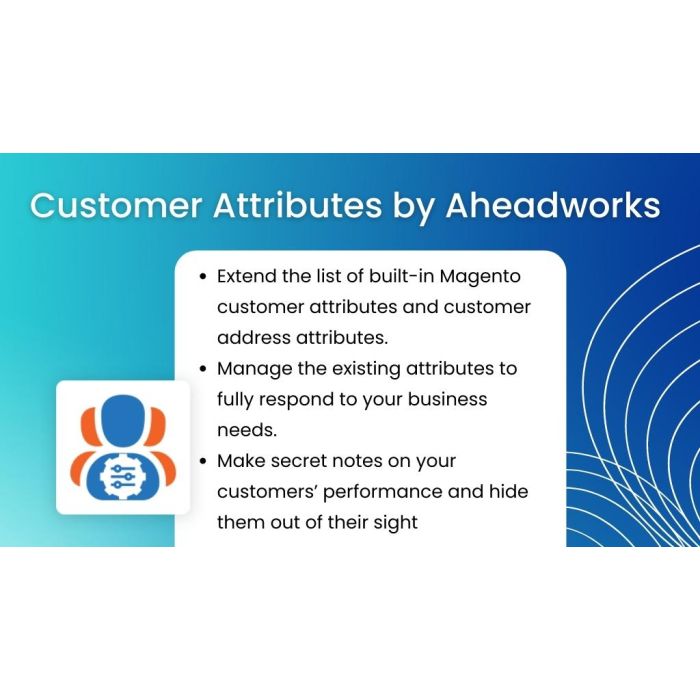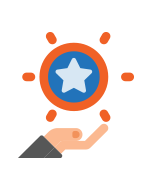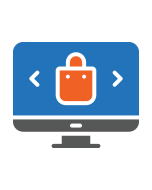Customer Attributes for Magento 2
Compile all customer data with Magento 2 Customer Attribute. More Versatile input types and easy admin management.
- Choose attributes from an extended list of options and configure them to your needs
- Collect data from both guests and registered customers
- Benefit from attribute variables option
- Use filtration by attribute properties in the Customers Orders grid
- Integration with Customer Segmentation, Web API support.
- Hyvä add-on available via Aheadworks composer
Smartly Add and Manage Customer Attributes for Magento 2
To serve your shoppers best have their profiles as complete as required: let customers provide you with any specific details on their business roles, addresses, buying habits, taxation nuances, choice motivators and more. Alternatively, make secret notes on your customers’ performance and hide them out of their sight: karma and other labels, for example. Wisely enough, the attributes may serve later well for segmenting customers or drawing reports. Attributes customization has never been easier with further help of data validation, adaptive properties and dependable attributes. Magento 2 Customer Attributes is a module for particular customers, individual and clear-cut needs, and for perfect merchants, of course.
How Customer Attributes Magento 2 Extension Works
Prompt your customers, both registered and guests, to submit as much information about themselves as you need to facilitate best of services, and not less as they need to feel comfortable in your store.
Display of attributes
Get customers know what extra details can improve their profiles: add attributes to the relevant storefront forms, sort attributes in the form and accompany them with meaningful labels.

Data validation
Set up the parameters for automatic verification of data with which customers fill-in the forms: check against the type and min/max value of the input, compare it with the default content, manage html tags.

Dependable attributes
Allow alternatives for further choice with dependable attributes for the Drop-down, Yes/No and Multiple Select input types.

Create ‘hidden’ attributes and utilize them alongside the ones open to customers to filter, categorize or search data against the many possible use cases.
Extending Customers/Orders grid
Make use of edited or newly-created attributes in the Customers and/or Orders grids, enabling them for filtering, as well as columns layout and search features.

Integration options
Get attributes available in the Customer Segmentation and Advanced Reports extensions as separate parameters for segments conditioning, as well as for statistics collecting and analysing.

Multiple adaptive properties
Feel free to fine-tune your customer attributes against the numerous input types which give individual way to input validation parameters, default values, html-filters, input value size limits and more.

Magento 2 Customer Attributes Detailed Feature List
Display of attributes
Attributes configuration
Integration
Other
FAQ
-
The Customer Attributes for Magento 2 extension by Aheadworks lets you easily add and manage custom fields for customer data. This tool allows you to gather detailed information from both registered customers and guests, including business roles, preferences, special requests, and much more. It helps you collect, manage, and filter customer data in ways that can boost personalization and improve customer segmentation.
-
You can collect various types of attributes using this extension, such as:
- Personal details (e.g., phone numbers, addresses)
- Business-specific information (e.g., industry, job role)
- Taxation preferences
- Buying habits
- Choice motivators
-
Yes, you can collect data from both registered customers and guest users in your store. You can configure customer attributes to be visible during the registration process, in the customer account area, and at checkout. This makes it easy to gather comprehensive customer data right from the start.
-
The extension offers data validation settings to ensure that the information customers provide is accurate and meets specific criteria. You can:
- Set min/max values
- Check input types (e.g., email, phone numbers)
- Prevent invalid characters using HTML tag management
-
The extension supports multiple input types, including:
- Text fields
- Drop-down menus
- Radio buttons
- Multiple select options
- Yes/No options
-
By collecting and managing detailed customer attributes, the extension enhances your ability to segment customers more effectively. You can use these attributes for targeted marketing, personalized offers, or tailored promotions. Additionally, the extension integrates with Magento’s Customer Segmentation tool, allowing you to create more precise customer segments.
-
Yes, the extension allows you to import and export customer data along with custom attributes. This is particularly useful for businesses that need to migrate or back up customer data or integrate it with other systems. The ability to import/export makes data management more streamlined and efficient.
-
Yes, the Customer Attributes extension is fully compatible with Magento’s Web API. This allows you to exchange customer attribute data with external systems, such as CRM platforms, and seamlessly integrate with other Magento modules and services.
-
Absolutely! You can filter and sort customer attributes in the customer orders grid. This makes it easy to view and manage customer-specific data while processing orders, improving efficiency for customer service teams and providing insights into customer preferences.
-
The Customer Attributes for Magento 2 extension is priced at $110/year with a 30-day money-back guarantee and free installation. You can also choose a one-time 5-year license at a 30% discount for long-term use.
-
1.3.0 + Hyvä 1.1.0Released 15.09.2025
+ Content Security Policy (CSP) compliance -
1.3.0Released 15.09.2025
+ Hyvä-compatibility modules now available via Aheadworks Composer
* Fixed error when trying to login as a registered customer
* Fixed issue where re-uploaded customer attribute images were not displayed after validation errors. -
1.2.1 + Hyvä 1.0.1Released 24.07.2025
* Fixed an issue where image attributes were not displayed in Account Information
* Fixed an issue where hidden dependent attributes caused errors during order creation
* Fixed an issue with calendar in the date input field -
1.2.1Released 16.05.2025
+ Magento 2.4.8 compatibility -
1.2.0Released 23.08.2023
+ API support
* Fixed issue with displaying Customer Address Attributes on the Multiple Addresses checkout
* Fixed issue with the customer attribute "date" that is always set as default in the backend order creating page for Magento CE v.242
* Fixed issue with displaying "Image" and "File" customer address attributes on the shipping checkout page
* Fixed issue with the absence of a field for the "Text Area" attribute for filtering on the All Customers page
* Fixed issue with an empty column for a created attribute on the Orders page
* Fixed issue due to which the 'Display on Forms' setting overrides the default values
* Fixed issue with reindex
* Fixed issue with custom attribute in the email template -
1.1.3Released 30.06.2022
+ A field “Read-Only on Front-End“ has been added
* Fixed issue with overlaid Google ReCaptcha on a button -
1.1.2Released 24.03.2022
+Declarative schema upgrade
*Created customers are not displayed in the grid -
1.1.1Released 01.10.2021
*Fixed issue with the checkbox on the checkout page -
1.1.0Released 06.08.2021
+Integration with OSC
*Impossible to edit address attributes -
1.0.4Released 11.06.2021
* Data disappear when sorting is applied
* Fixed issue with attribute types
* It's impossible to place an order with required customer address attribute
* Fixed issue with customer attribute in the Customers grid
* Layout is broken when input type is switched -
1.0.3Released 30.07.2020
* Fixed issue with export -
1.0.2Released 06.11.2019
* Error occurs on the Storefront when "Display on Forms" = "Customer Address Registration"
* Error appears in an attempt to manage relations in an attribute
* Fixed issue when address attributes cannot be modified by admin with limited permissions
* Error occurs when altering Multiple line attribute
* The array *customAttribute* in shipping-information is not passed when the shipping address changes
* Attribute value is not saved when creating an account
* "Use in the Orders Grid" and "Show on the Order View Page" options can't be set to "No"
* Customer Attributes with "Input Type" = "File", "Image File" aren't displayed in the Orders grid and Order View Page Customers
* When Customer Attribute with "Input Type" = "Date" is created, "Minimum Value" and "Maximum Value" options change into current date
* When order is created in Backend and "Date" attribute is filled in, data aren't displayed in Orders grid
* Unnecessary options are shown on "Customer Address Attribute" page
* Fixed issue with customer creation if customer date attribute is set by default
* Incorrect default date is shown in an address attribute on Checkout page
* Default values aren't shown in customer address attributes if create an order in Admin
* Fixed issue when required customer attribute doesn't work correctly
* All dependent attributes are shown even if they don't relate to current option of the dropdown -
1.0.1Released 28.08.2019
* Fix for Magento Marketplace -
1.0.0Released 12.08.2019
* Initial release