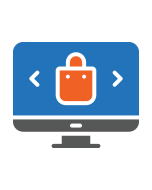Product Labels for Magento 2
Current extension version: 1.7.0
| Compatibility:
CE 2.4.6 - 2.4.8;
EE 2.4.6 - 2.4.8
Run effective marketing campaigns and grow sales by drawing customers' attention to new products and special offers.
- Customize labels' design to make it eye-catching
- Add several labels to one product
- Place labels right on product image or near "Add to Cart" button
- Specify different labels for customer groups
- Set up labels' display rules according to marketing campaign
- Hyvä add-on available via Aheadworks composer
Product Labels for Magento 1 is also available.
Out of stock
Only %1 left
SKU
ext.m2.pl
How Magento 2 Product Label Extension works
Help your products speak to customers, delivering clear and attractive promotional messages with the help of various fancy labels. Stimulated attention and fostered curiosity will, by far, enliven customers’ experience and will prompt to buy more. Product labeling has never been anything but effective with the Magento 2 Product Labels extension. It offers an impressive variety of editing options, unrivaled control over display alternatives, relaxing flexibility of rule-making, as well as meaningful versatility of labels application.
Promote Products Vividly with Product Labels for Magento 2
Create speaking labels
Ensure eye-catching design
Place labels over product images
Create rules for label display
Tweak label text
Choreograph labels behavior
Create speaking labels
Create speaking labels
Decide on the type and size of the label. Opt either for a CSS-based object, image, or text. The visual helper will guide your choice of size.
Ensure eye-catching design
Ensure eye-catching design
Customize the text and background of the label. Employ the built-in CSS editing box to tweak the design. You will see the result in real time in the Label preview window.
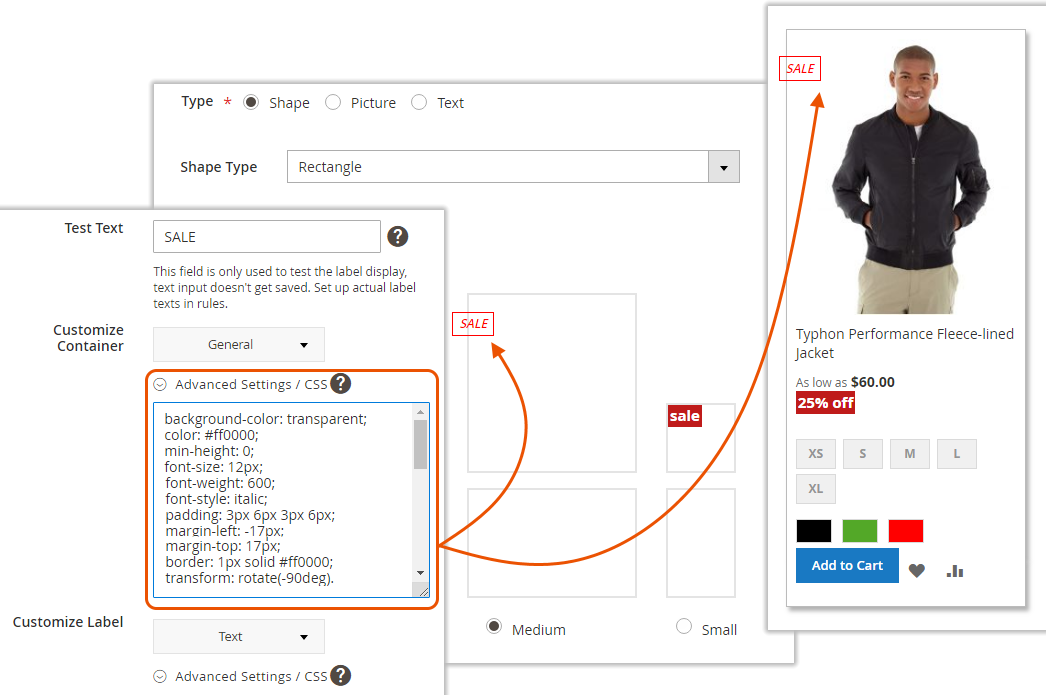
Place labels over product images
Place labels over product images
Put several labels in different positions of the same product image(s) or next to product price(s). Setup vertical and horizontal alignment.
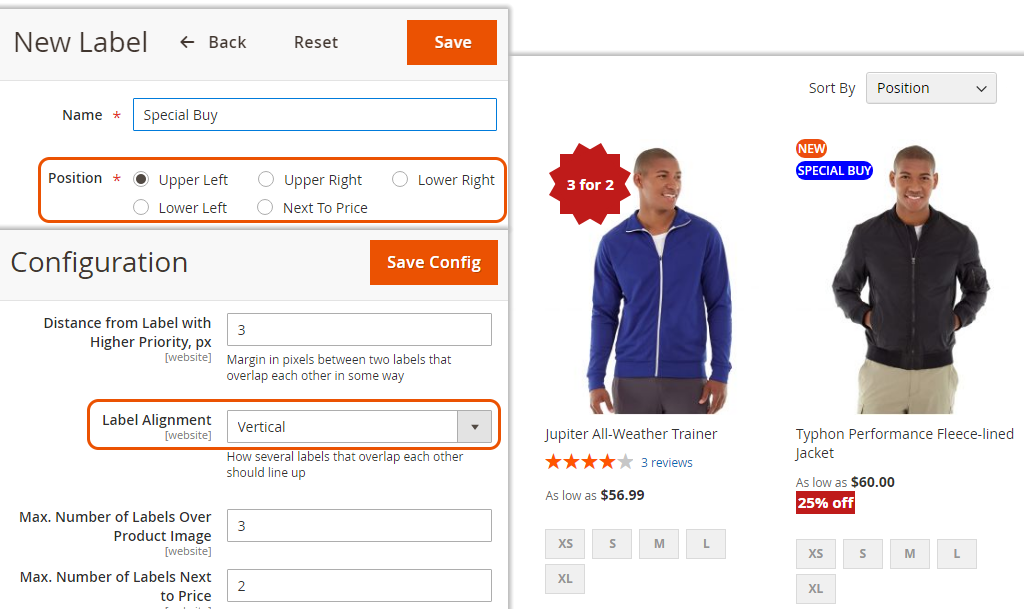
Create rules for label display
Create rules for label display
For each label, set up a display rule - a set of conditions for the attributes and/or stock range of the product(s), defining which item(s) the label is to be assigned to, and thereby reflecting your promo strategy.
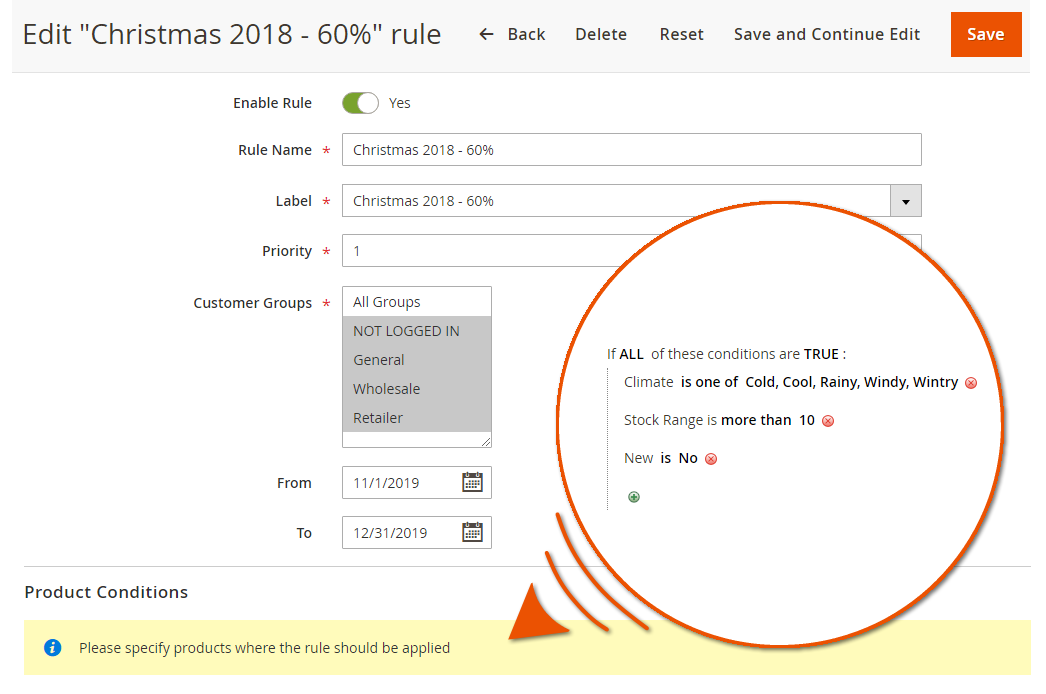
Tweak label text
Tweak label text
Suggest various wordings of the label text with regard to the three sizes of labels, so that they are readable wherever the label appears on the store.
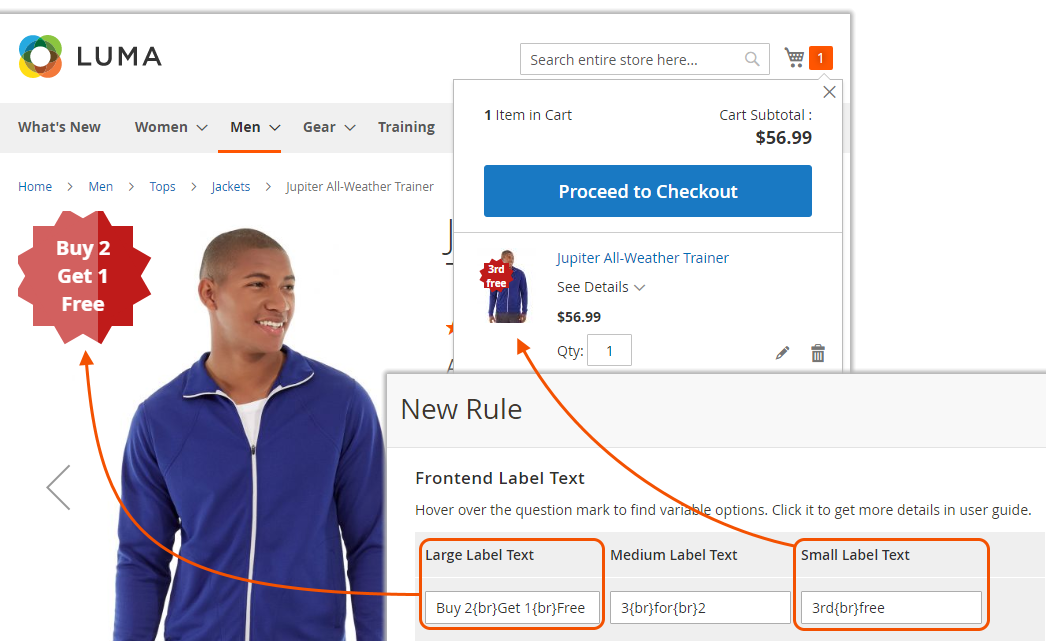
Choreograph labels behavior
Choreograph labels behavior
For several overlapping labels, define the distance between them. To prevent clutter, suggest the maximum number of labels over a product image/price.
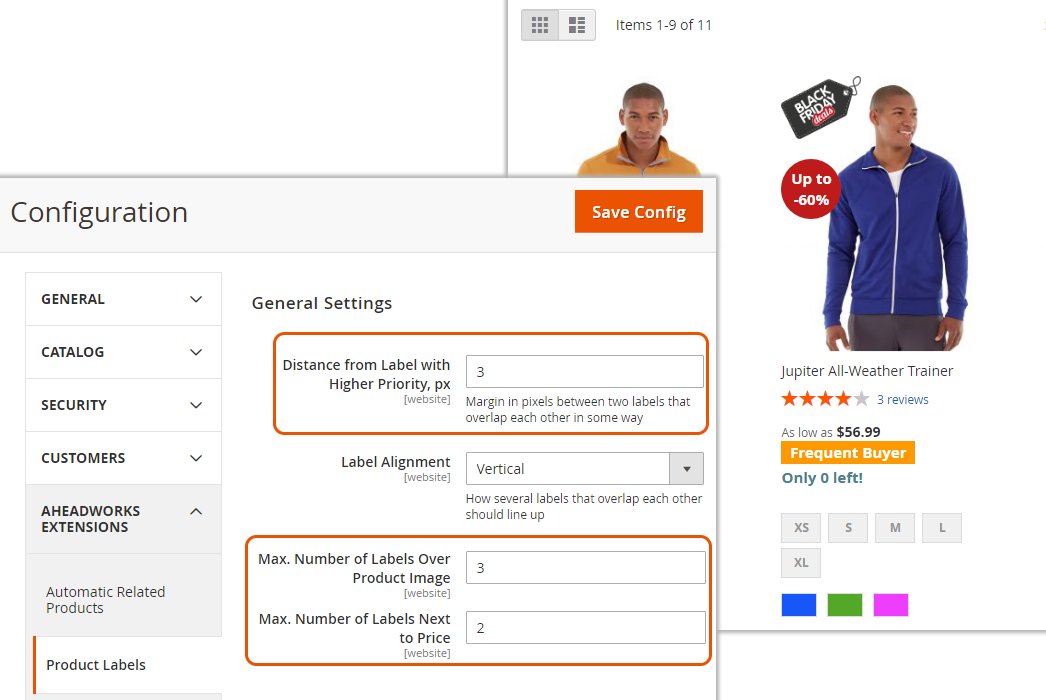
Product Labels Magento 2 Features
Label configuration
Display rules
Extension settings
Other features
Integration
Add Free Product to Cart for Magento 2
Drive up customer engagement by adding promo labels to special offers.
Write Your Own Review
Back-end demos
Front-end demo
-
1.7.0Released 16.12.2025
+ Improved product validation so that only relevant product IDs are returned for a rule, reducing unnecessary processing of the full catalog
+ Improved reindexing process, reducing issues with temporary tables and memory usage during indexing
* Fixed issue where rules ignored store view scope when product attribute value was NULL -
1.6.1 + Hyvä 1.1.1Released 16.10.2025
* Fixed issue where custom CSS was not applied to product labels in the mini cart
* Fixed issue where a label positioned “next to price” was displayed over the product image in the mini cart
* Fixed issue where two labels were displayed instead of one in the mini cart after removing a product
* Fixed issue where the mini cart displayed a medium-sized label instead of the small label size
* Fixed issue where different labels in the mini cart used the same style
* Fixed issue where some labels were not displaying in the mini cart.
* Fixed issue where the same HTML ID was used for multiple labels
* Fixed issue where the mini cart item list did not refresh after removing an item -
1.6.0 + Hyvä 1.1.0Released 29.07.2025
+ Content Security Policy (CSP) compliance -
1.6.0Released 29.07.2025
+ Hyvä-compatibility modules now available via Aheadworks Composer
* Fixed issue where label CSS styles were not applied on the storefront -
1.5.3Released 22.05.2025
+ Magento 2.4.8 compatibility -
1.5.2 + HyväReleased 12.02.2025
+ Hyvä 1.0.1 compatibility -
1.5.2Released 11.09.2023
* Fixed issue with displaying amount excluding tax in {save_amount} regardless of configuration -
1.5.1Released 25.07.2023
* Fixed issue with displaying labels for the wrong products if the 'Recently Viewed Products' Widget is enabled
*Fixed issue with missing Label when updating product attribute by API -
1.5.0Released 15.06.2023
+ GraphQL support -
1.4.1Released 03.04.2023
+ Compatibility with Magento 2.4.6
* Fixed issue with primary keys -
1.4.0Released 07.12.2022
+ Applying labels to the grouped products
* Fixed issue with incorrect work with different stores
* Fixed issue with tooltips redirection
* Fixed issue with the appearance of the label
* Fixed issue with the wrong links to readme
* Fixed issue with displaying the label for a product with an expired special price -
1.3.0Released 18.10.2022
+ Applying labels to bundle products
+ "New" label added automatically
* Fixed issue with proper considering the Manage Stock in Stock Range Condition
* Fixed issue with the Product Attributes in conditions -
1.2.0Released 26.09.2022
+ Catalog Price Rules support
+ Displaying labels from the product and category pages
+ Showing labels for the Out of Stock products
+ Indexation improvement -
1.1.6Released 09.06.2022
+ Compatibility with Magento 2.4.4
* Fixed issue with Labels on the Frontend/Backend for Magento 2.4.4
* Fixed issue with module installation for Magento 2.4.4 -
1.1.5Released 22.03.2022
+Declarative schema upgrade -
1.1.4Released 29.11.2021
+Indexer optimization
*List of rules is not filtered based on the assigned user role
*Label View in the grid is incorrect if custom styles are used
*Product labels index can not be processed
*Fixed issue with error on the frontend when the rule does not contain label -
1.1.3Released 17.11.2020
* Error appears if the 'Stock Range' attribute is used in the rule
* Incorrect work with different stores
* The Rules grid is not displayed if create rule with labels which has Picture type
* Fatal error is displayed if redirect to category with labes -
1.1.2Released 29.10.2019
* Fixed issue with "Label View" sorting
* Improved compatibility with Aheadworks Automatic Related Products
* Fixed issue with Labels color
* Product video doesn't work when the label is applied to the product
* Fixed issue with 'Rules' page opening in Admin (Magento 2.3.2)
* Chrome AdBlock affects Product labels -
1.1.1Released 31.07.2019
* Magento EQP tests fixes -
1.1.0Released 30.07.2019
+ Showing labels on products: - in the shopping cart, mini cart, checkout - in the Related Products block - on any CMS pages - in wishlist
+ Label display per particular store area
+ Additional sizes for labels + 'Upload image' button is missing on Label Edit Page (Magento Commerce)
+ Added Save & Duplicate button to the Label Creation Page
* Aheadworks Add Free Product to Cart compatibility
* Speed and design improvements
* Label text is not displayed in Rule Grid when "All Store Views" option is not selected -
1.0.3Released 27.02.2019
* Fixed issue with scheduled indexing (Magento 2.3) -
1.0.2Released 29.01.2019
* Magento 2.3 compatibility
* Fixed issue with an incorrect date format for European Locale -
1.0.1Released 02.10.2018
*Aheadworks Add Free Product to Cart compatibility -
1.0.0Released 03.08.2018
*Initial release