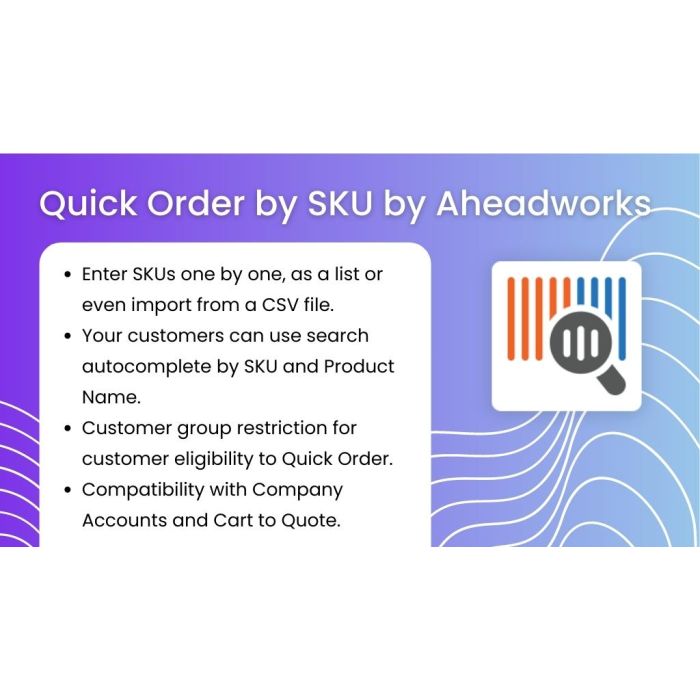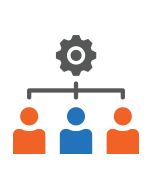Quick Order by SKU for Magento 2
Streamline bulk orders by collecting and adding SKUs straight to Cart.
- Quick Order list to receive multiple products by their SKUs
- Search autocomplete by SKU and Product Name
- On-the-fly product configuration and quantity updating
- SKU import with a CSV-file
- Customer group restriction to Quick Order
- Compatibility with Company Accounts
- Hyvä add-on available via Aheadworks composer
Quick Order by SKU extension Business Value
Time is money. The Quick Order by SKU extension for Magento 2 helps your customers save a great deal of time when shopping online and turn it into money for you. Retailers, wholesale customers and other B2B partners normally buy in bulk, and it is common for them to keep SKUs of previously bought items within their ERPs. It takes now only to copy-paste those SKUs into Quick Order and get the cart complete in a few clicks, visiting no product page, but at the same time being able to easily configure products should need be. Meant for B2B partners, Quick Order by SKU is surprisingly scalable to any size of business.
How Quick Order by SKU for Magento 2 Works
Let selected customers populate Quick Order Lists by inserting or importing SKUs, configure the products which require to do so, update the quantities and shape up ready-for-checkout carts - all in a few steps!
Start typing in either a name or SKU of a product, and the system will suggest you options, which match the query, so that you never lose on a purchase.
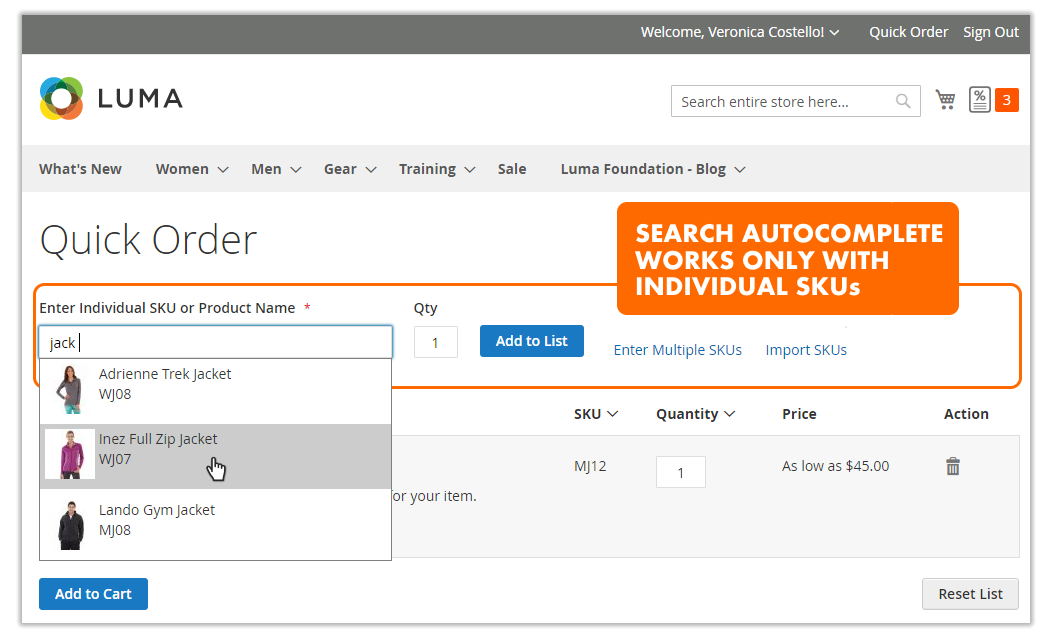
Import SKUs from a CSV file where data is arranged in a simple table, easily retrievable from any ERP system or Microsoft Excel spreadsheet. Customers can later add products to the quick order list by entering their SKUs individually or in bulk.
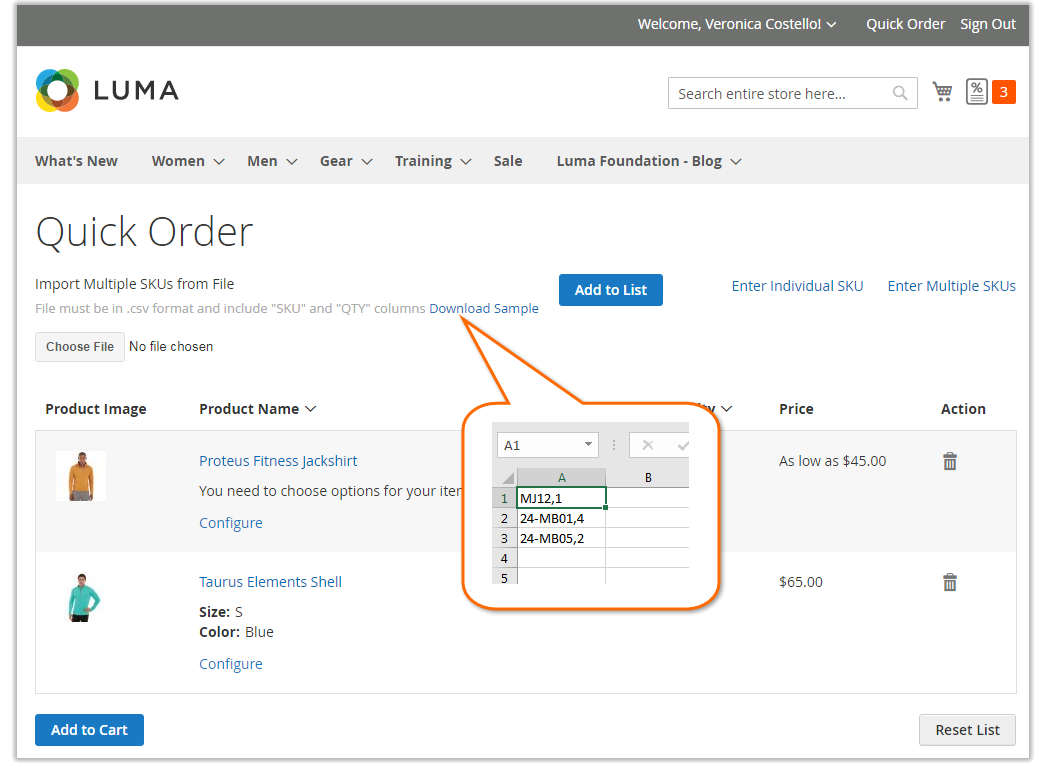
Products with options are to be configured before they travel to Cart. When added via an individual SKU, a popup will prompt to configure the product. When imported - watch for the Configure active link and the corresponding message next to the product.
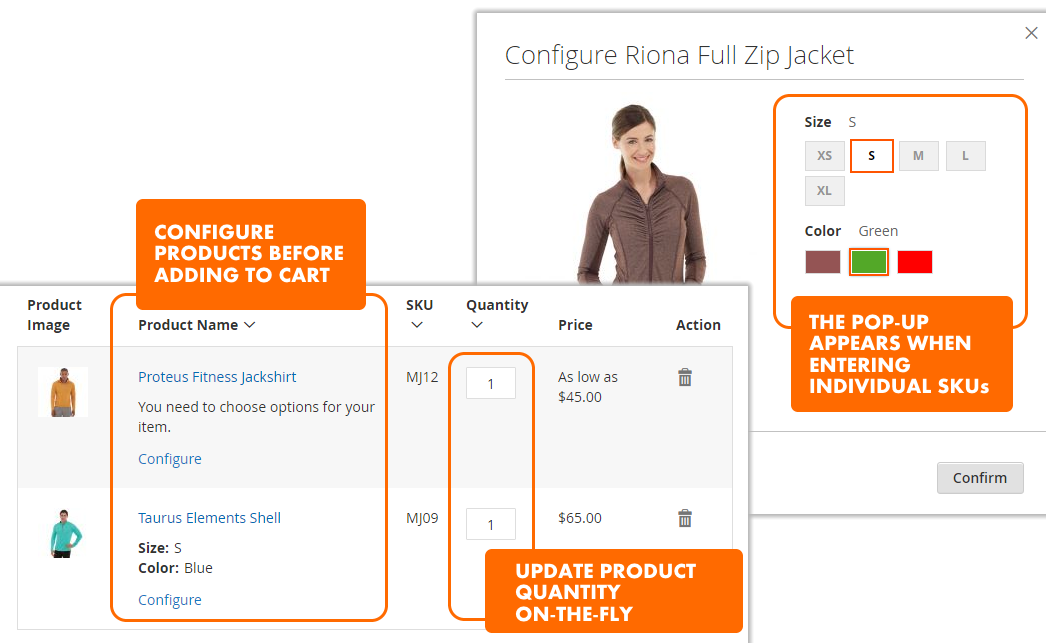
Magento 2 Quick Order by SKU Detailed Feature List
Other Features
On-the-fly Product Configuration
-
1.3.1Released 27.11.2025
+ Added GraphQL queries for creating requisition lists and adding items to it, and performing Quick Order product search
* Fixed issue where grouped products returned a price of 0 in the GraphQL query
* Fixed issue where a GraphQL request returned an internal error when the customer had no product list
* Fixed issue where grouped product options could not be updated via GraphQL
* Fixed an issue where adding the same configurable product twice resulted in duplicate cart items instead of increasing its quantity -
1.3.0 + Hyvä 1.1.0Released 01.08.2025
+ Content Security Policy (CSP) compliance -
1.3.0Released 01.08.2025
+ Hyvä-compatibility modules now available via Aheadworks Composer -
1.2.1 + Hyvä 1.0.1Released 25.07.2025
* Fixed issue with Full Page Cache -
1.2.1Released 16.05.2025
+ Magento 2.4.8 compatibility -
1.2.0Released 11.09.2024
+ Integration with ElasticSuite -
1.1.7Released 26.04.2024
* Composer update -
1.1.6Released 17.04.2023
+ Compatibility with Magento 2.4.6
* Fixed issue after adding a product to the Quick Order list for Magento 2.4.6
* Fixed issue with file custom option when trying to add a product to the List
* Fixed issue with templates for Gift Card
* Fixed issue with Mini-cart after adding products from the list to cart -
1.1.5Released 17.02.2023
+ GraphQL update
* Fixed issue with adding a product with a decimal qty to the Quick Order list
* Fixed issue with merging products in the List
* Fixed issue with configuring "Gift card" products by Aheadworks
* Fixed issue with configuring some custom options via popup
* Fixed issue with vulnerable "item_key" parameter
* Fixed issue when deleting a product from the Quick Order List -
1.1.4Released 03.06.2022
+ Compatibility with Magento 2.4.4
* Fixed issue with adding a product to the Quick Order list for Magento 2.4.4 -
1.1.3Released 03.03.2022
+Declarative schema upgrade -
1.1.2Released 27.08.2021
*Fixed issue with GraphQL dependency -
1.1.1Released 27.08.2021
+Selected customizable options are displayed in the Product Name column -
1.1.0Released 07.05.2021
+ Add products automatically to the order
+ Hide qty input
+ GraphQL support
* Fixed issue with Order Totals
* Fix issues with MSI functionality
* Fixed issue with multicurrency support
* Fixed issue with incorrect product availability validation for multiple SKUs import -
1.0.4Released 28.01.2021
* Fixed issue with search autocomplete keyboard navigation -
1.0.3Released 22.10.2020 + Magento 2.4 compatibility * Improved compatibility with Aheadworks Easy Reorder, B2B Requisition List * Minor UI adjustments * Fixed issue with images for child products
-
1.0.1Released 08.04.2020
* Minor UI/UX adjustments
* Translation improvements -
1.0.0Released 02.04.2020
* Initial release